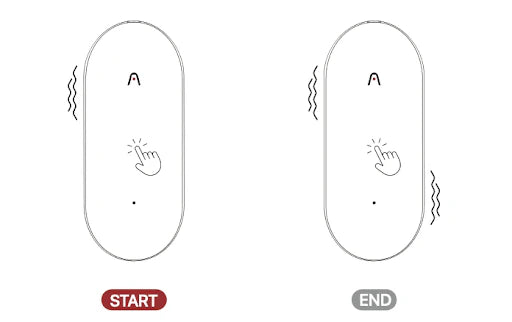Click here to be redirected to the more applicable version of our website for your region/country.
Are you sure? You won't be able to place an order on this website.
To start a note recording:
1. Toggle down the recording button to Note Recording mode.
2. Long-press the Record Button and hold it for 1 second until you feel 1 vibration, indicating that the recording has started.
3. Long-press the Record Button and hold it for 1 second until you feel 2 vibrations, indicating that the recording has ended.
To start a phone call recording:
1. Toggle up the recording button to Phone Call Recording mode.
2. Long-press the Record Button and hold it for 1 second until you feel 1 vibration, indicating that the recording has started.
3. Long-press the Record Button and hold it for 1 second until you feel 2 vibrations, indicating that the recording has ended.
Fast Shipping
Ship out within 1-2 business days
Free 30-Day Return
No reason needed. Free return shipping & full refund.
One-Year Warranty
Warranty period subject to local laws
Lifetime Customer Support
Quick support within 24 hours on working days
1,200 mins/mo AI transcription
Unlimited mins/mo AI transcription
Example product title
Search Plaud.ai Site
Trending Search